Select Customer
Click Find in Access Customers to use the Select Customer window to view all Customers.
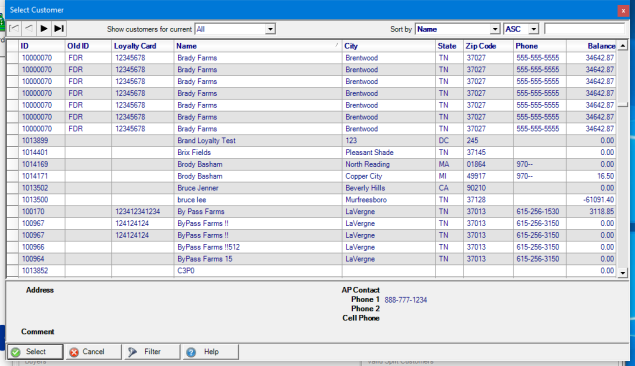
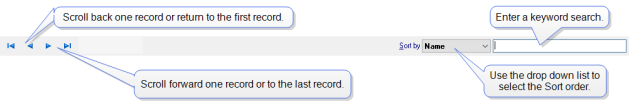
Filter the customers included in a search by selecting an option in the Show Customers for Current menu to view only Customers for
|
|
|
|
|
Sort the grid by clicking on the column title.
Further refine the Customer by applying a Filter. Learn more here.
At a Glance Information
A Customer's current ID number.
For Customer accounts that migrated from another system, the Old ID populates with the previous ID in this search field.
Enter any portion of the customer Name or searching by using wild card characters.
View the City name for the Customer.
State displays the two character State abbreviation.
Zip Code is zip code of the customer from Address 00.
Phone 1 is the phone number on the customer account.
Balance provides the current AR balance for the Customer.
Learn more about a customer account by selecting in the grid and in the footer, the customer address, comment, AP contact and phone numbers appear.